<?php
include('koneksi.php');
//header to give the order to the browser
header('Content-Type: text/csv');
header('Content-Disposition: attachment;filename=exported-data.csv');
//select table to export the data
$select_table=mysql_query('select * from nama_tabel');
$rows = mysql_fetch_assoc($select_table);
if ($rows)
{
getcsv(array_keys($rows));
}
while($rows)
{
getcsv($rows);
$rows = mysql_fetch_assoc($select_table);
}
// get total number of fields present in the database
function getcsv($no_of_field_names)
{
$separate = '';
// do the action for all field names as field name
foreach ($no_of_field_names as $field_name)
{
if (preg_match('/\\r|\\n|,|"/', $field_name))
{
$field_name = '' . str_replace('', $field_name) . '';
}
echo $separate . $field_name;
//sepearte with the comma
$separate = ',';
}
//make new row and line
echo "\r\n";
}
?>
Thursday, June 12, 2014
Cara Export Data Mysql ke Excel (.csv) dengan PHP
Subscribe to:
Post Comments (Atom)















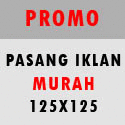
0 comments:
Post a Comment